Ich versuche, eine Aktivität zu erstellen, die dem Benutzer einige Daten präsentiert. Die Daten sind so, dass sie in "Wörter" unterteilt werden können, wobei jedes ein Widget ist, und eine Folge von "Wörtern" würde die Daten ("Satz"?) bilden, wobei das ViewGroup-Widget die Wörter enthält. Da der Platzbedarf für alle "Wörter" in einem "Satz" den verfügbaren horizontalen Platz auf dem Bildschirm übersteigen würde, möchte ich diese "Sätze" wie ein normales Stück Text umbrechen.
Der folgende Code:
public class WrapTest extends Activity {
/** Called when the activity is first created. */
@Override
public void onCreate(Bundle savedInstanceState) {
super.onCreate(savedInstanceState);
LinearLayout l = new LinearLayout(this);
LinearLayout.LayoutParams lp = new LinearLayout.LayoutParams(
LinearLayout.LayoutParams.FILL_PARENT,
LinearLayout.LayoutParams.WRAP_CONTENT);
LinearLayout.LayoutParams mlp = new LinearLayout.LayoutParams(
new ViewGroup.MarginLayoutParams(
LinearLayout.LayoutParams.WRAP_CONTENT,
LinearLayout.LayoutParams.WRAP_CONTENT));
mlp.setMargins(0, 0, 2, 0);
for (int i = 0; i < 10; i++) {
TextView t = new TextView(this);
t.setText("Hello");
t.setBackgroundColor(Color.RED);
t.setSingleLine(true);
l.addView(t, mlp);
}
setContentView(l, lp);
}
}ergibt etwas wie das linke Bild, aber ich möchte ein Layout, das die gleichen Widgets wie im rechten Bild zeigt.
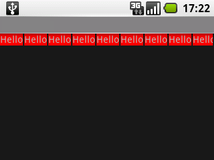
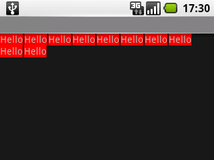
Gibt es ein solches Layout oder eine Kombination von Layouts und Parametern, oder muss ich dafür meine eigene ViewGroup implementieren?


